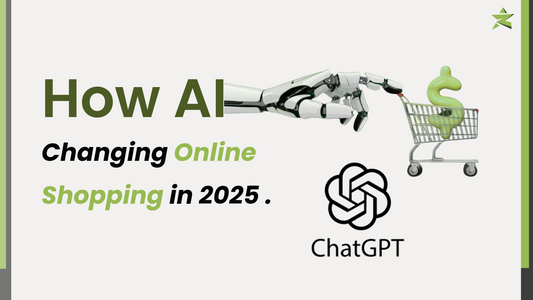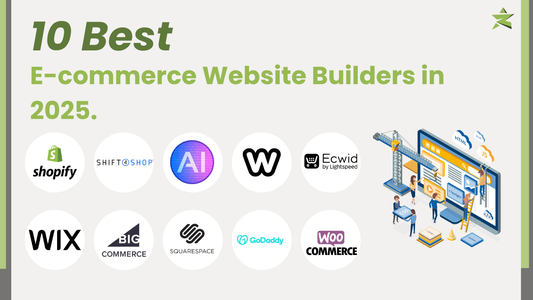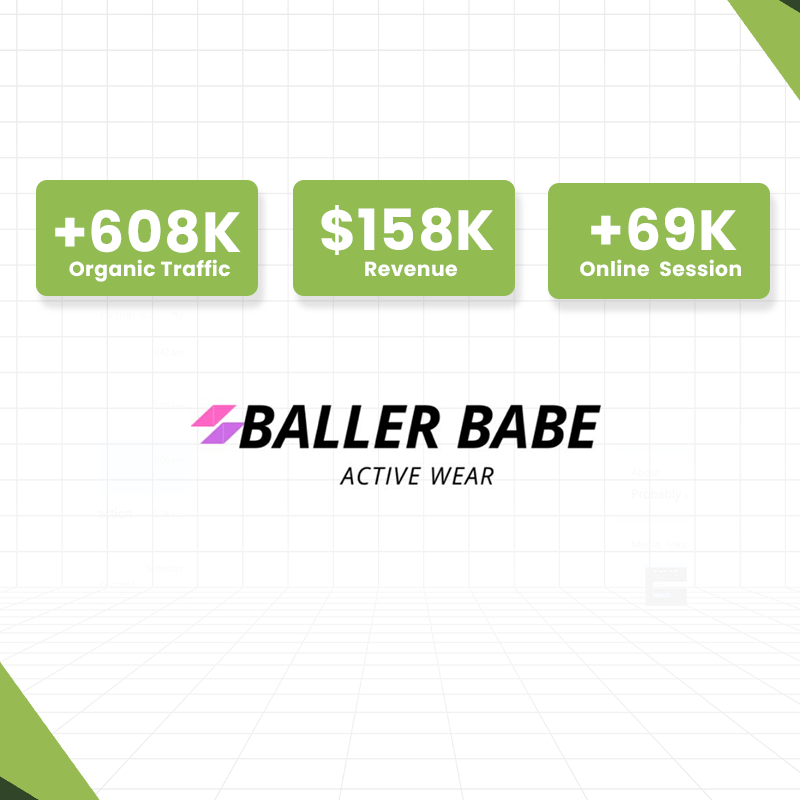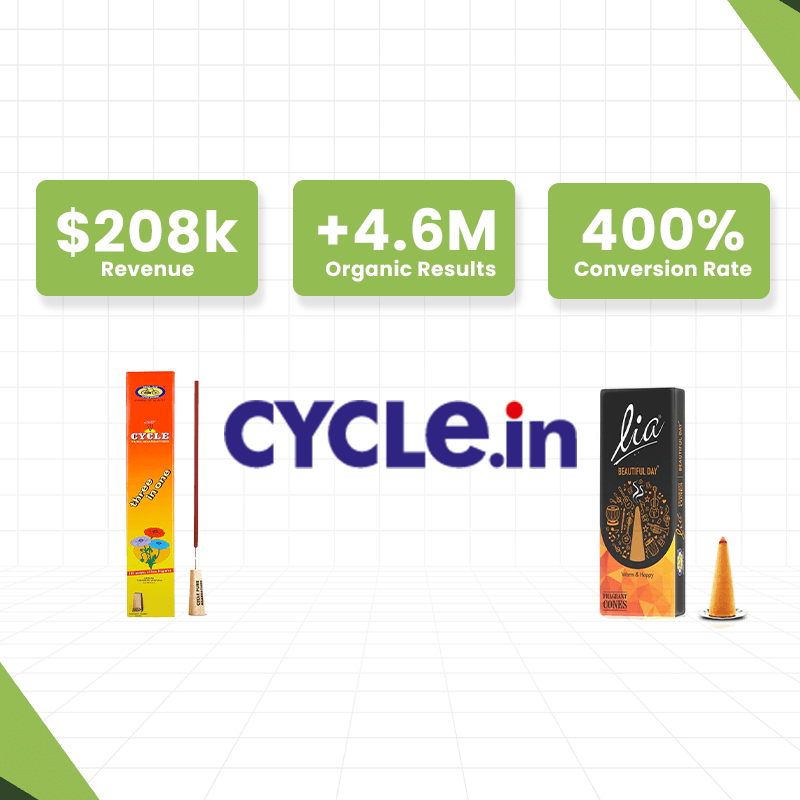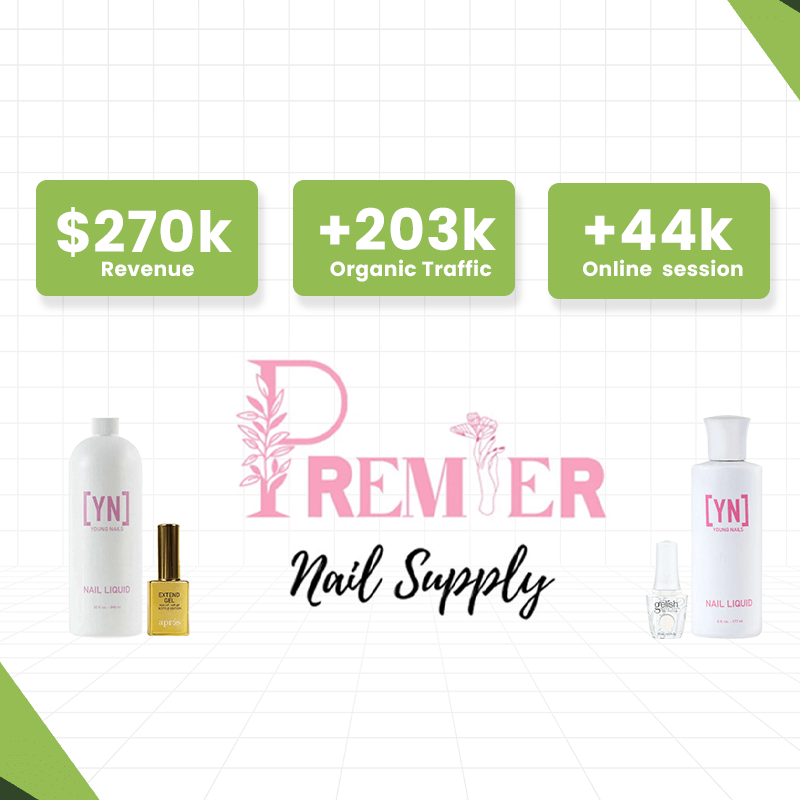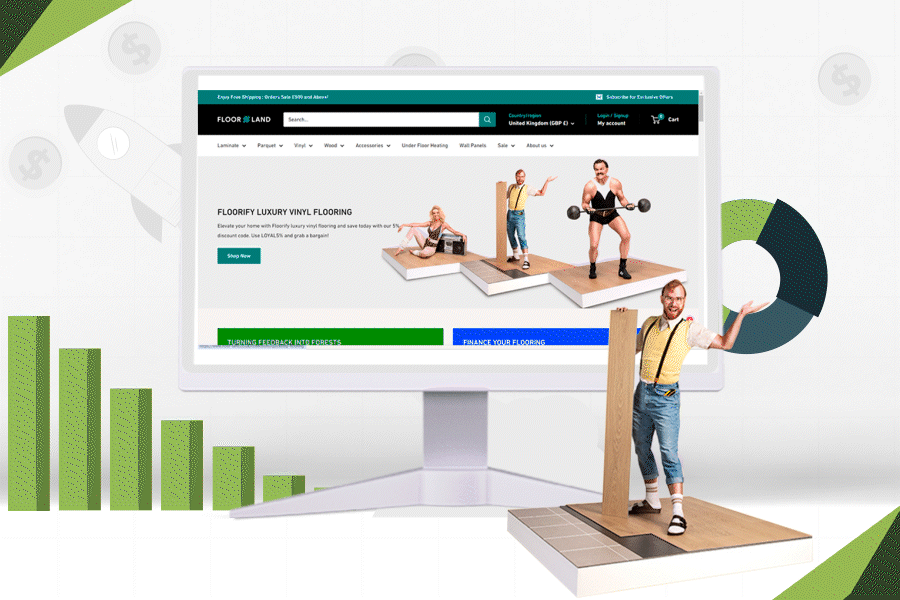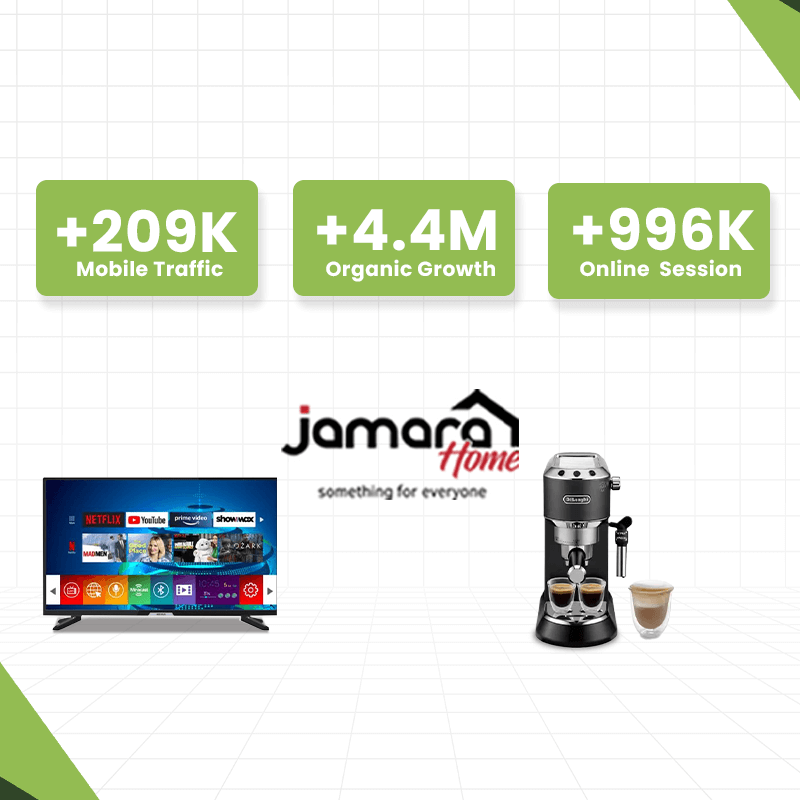Starting your Amazon e-commerce business can be a game-changer, offering immense opportunities to tap into a global audience. But like any business, setting up your Amazon store requires strategic planning and a step-by-step approach. In this guide, we’ll walk you through key steps to get started, ensuring you’re equipped with the insights and tools necessary for success.

1. Choose the Right Selling Plan
Amazon offers two primary selling plans: Individual and Professional. If you're just testing the waters and plan to sell fewer than 40 items monthly, the Individual plan is perfect, charging $0.99 per item sold without a monthly subscription. However, if you're aiming for high-volume sales, opt for the Professional plan, priced at $39.99/month, which allows unlimited listings and access to advanced features like promotional tools, top placement on product detail pages, and in-depth sales reports.
Tip: You can switch between these two plans as your business grows, so don’t stress over locking in one option.
2. Register with the Amazon Brand Registry
Once your store is set up, the next step is to protect your brand. Amazon Brand Registry helps shield your brand from counterfeiters while providing tools like enhanced content features, videos, and analytics. To register, you’ll need a registered trademark and apply to the trademark owner. This registration is crucial for building your brand identity and preventing unauthorized sellers from mimicking your success.
3. Design Your Amazon Store
Building a compelling storefront is where creativity meets strategy. Your Amazon store should reflect your brand's personality with high-quality images, well-organized categories, and concise product descriptions. Pay close attention to SEO when naming your store, writing product titles, and descriptions to ensure you rank higher in Amazon's vast marketplace.
Amazon also offers its Store Builder tool, where you can use pre-designed templates to create a multi-page store. Each page can highlight different product categories, offering a seamless user experience and boosting your sales potential.
4. Upload Your Products
To attract customers, you need to list your products effectively. Every item needs to be categorized accurately with a product ID, detailed description, and pricing. High-quality images and, if possible, videos should accompany your listings. Studies show that product images and visuals significantly influence purchasing decisions, making this step crucial.
Make sure your product titles and descriptions are keyword-optimized for Amazon’s search engine to boost your visibility.
5. Customize and Add Store Pages
Amazon allows sellers to create multiple pages to improve navigation and showcase products in a well-structured manner. Stores with three or more pages report a 32% increase in sales per visitor. Use Amazon's Store Builder to drag-and-drop widgets, such as product grids and image thumbnails, to make your pages engaging.
6. Publish and Promote Your Store
Once your store is ready, you can hit ‘publish,’ but make sure everything is optimized for mobile and desktop before launching. Consider asking for feedback to refine the user experience further. Publishing your store is like holding a ribbon-cutting ceremony, so ensure everything from product listings to images is perfect.
7. Explore Fulfillment by Amazon (FBA)
Using Fulfillment by Amazon (FBA) can make your e-commerce journey smoother. With FBA, Amazon handles inventory storage, shipping, and even customer service. This not only saves you time but also ensures quick delivery, which is essential for customer satisfaction. The downside? It comes with fees that could eat into your profit margins, so calculate accordingly.
8. Leverage Amazon Advertising and DSP
Once your store is live, it’s time to attract traffic. Amazon’s Demand-Side Platform (DSP) helps you buy display and video ads both on and off Amazon, using sophisticated targeting to ensure your ads reach the right audience. With data-driven insights, you can optimize your ad campaigns and increase conversion rates.

9. Expand Beyond Amazon
While Amazon is an excellent platform, diversifying your sales channels is crucial for long-term success. Consider building your own e-commerce website or using other platforms like Shopify to reduce reliance on Amazon. This will help you build a stronger, more independent brand.
10. Manage Your Finances with Wise Business
Managing payments is an integral part of your ecommerce business. Using Wise Business for receiving Amazon payments is a smart move. It offers low fees, supports over 40 currencies, and allows you to hold funds and make payments at the mid-market rate, maximizing your profit margins. Plus, it integrates with accounting software, simplifying your financial management.
Final Thoughts
Starting an Amazon e-commerce store is a multi-step process, but with the right plan and tools, it can lead to a profitable online business. Focus on choosing the right selling plan, protecting your brand, and designing an attractive, SEO-optimized store to stand out. And with Amazon's vast array of tools and services, such as FBA, DSP, and Brand Registry, your journey to e-commerce success is set on a solid foundation.
By diversifying your sales channels and using financial solutions like Wise Business, you can streamline your operations, minimize fees, and maximize profitability, making your Amazon e-commerce venture a long-term success.