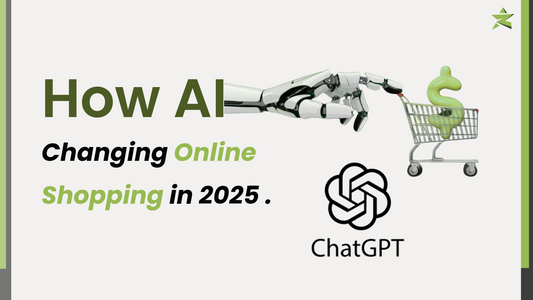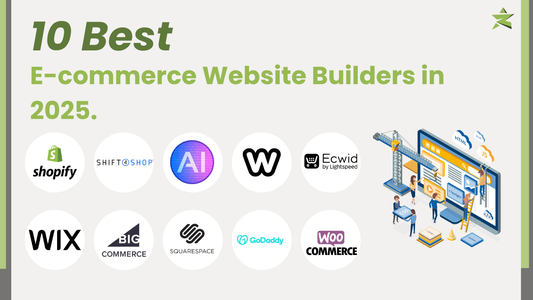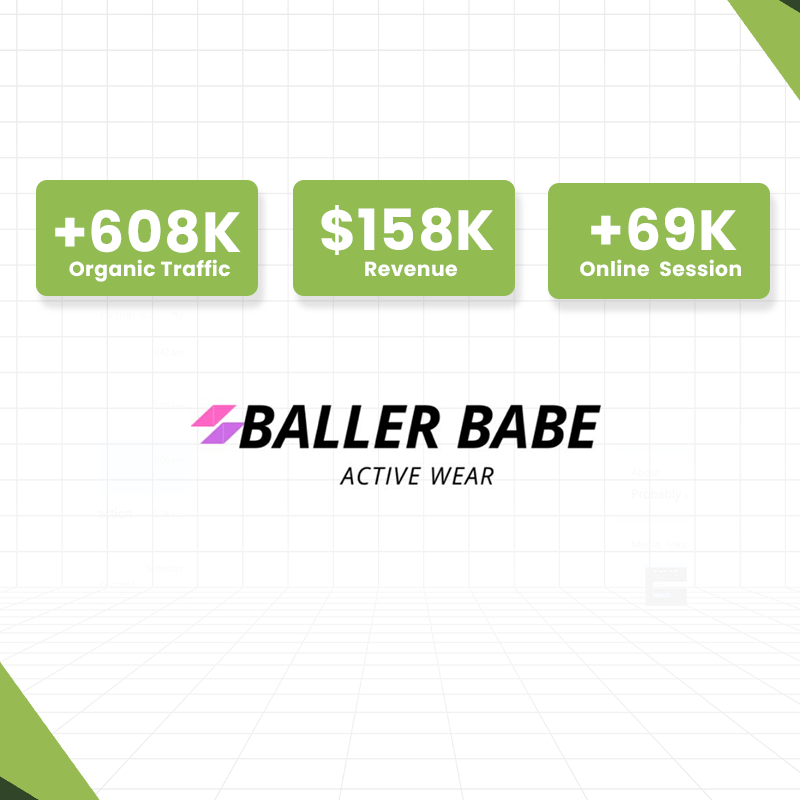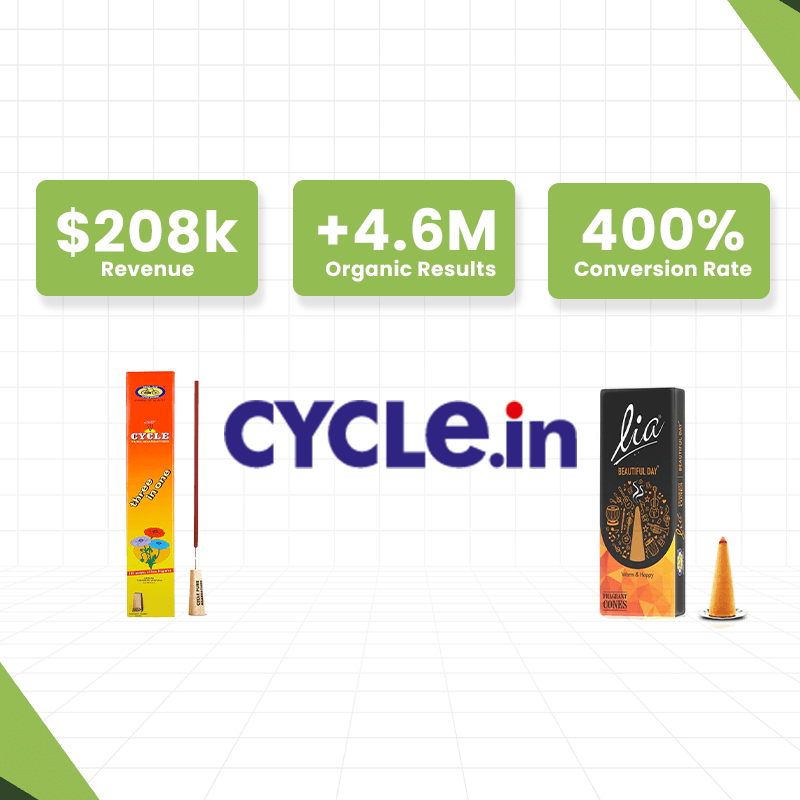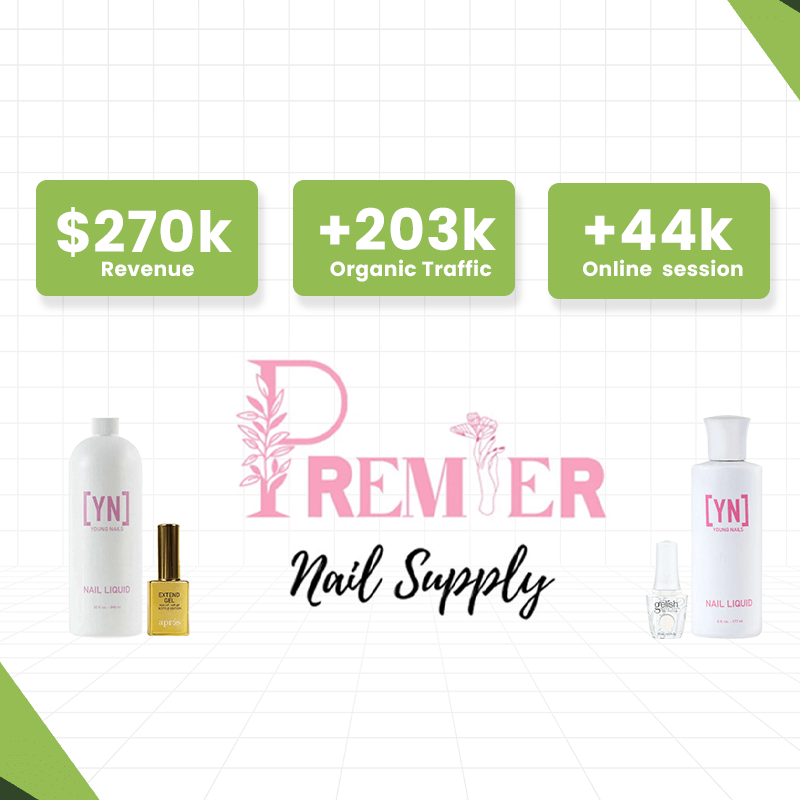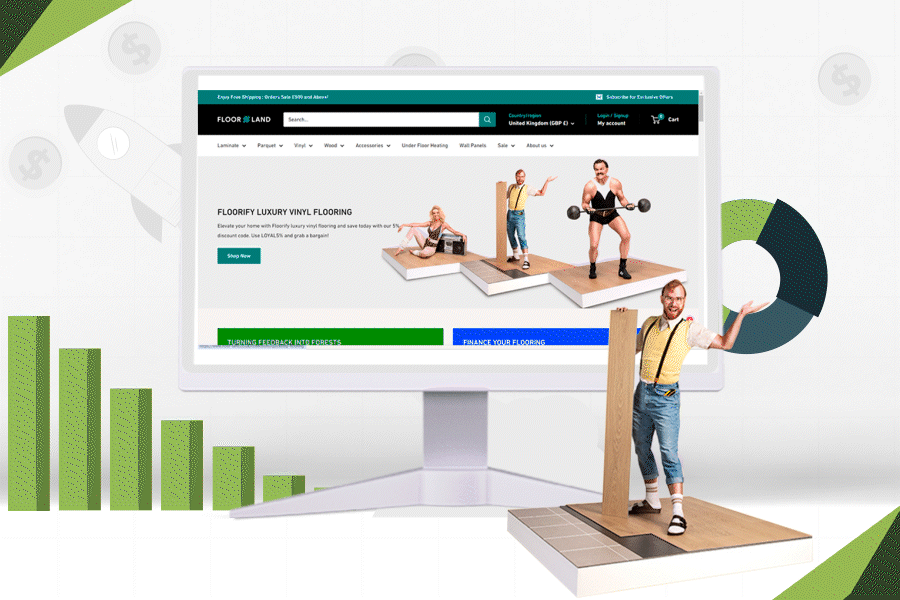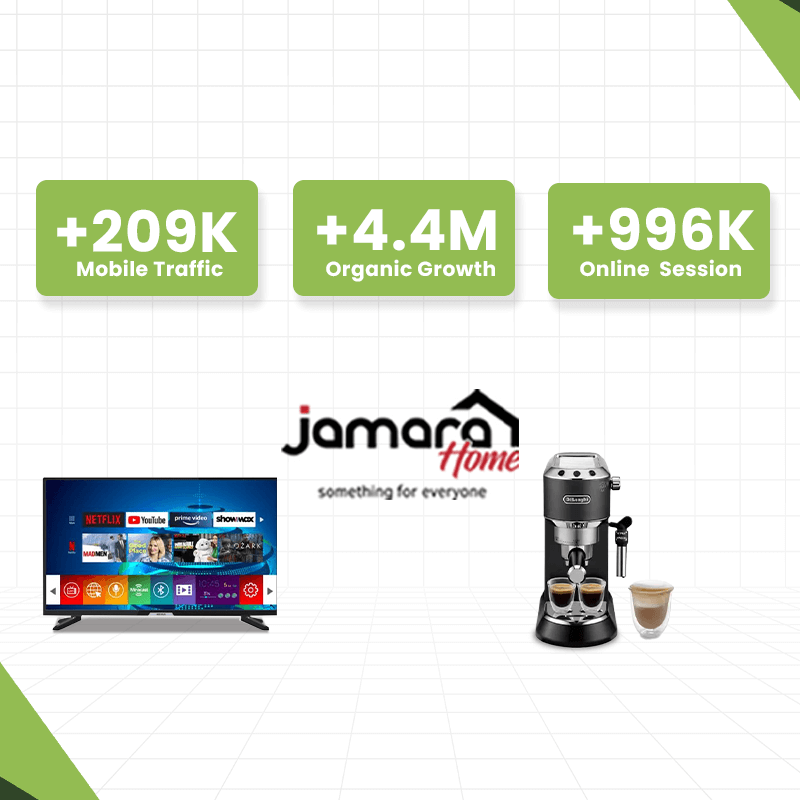Creating a website is an excellent way to accelerate your small business. A modern, professional site will help you attract new customers, enhance user experience, and generate sales through an online store.
Luckily, website builders make the process simple, even without coding skills. Shopify, for instance, offers everything you need to build, optimize, and manage your site, including marketing tools, shipping services, and online payment systems.

Step-by-Step Guide to Build a Website with a Website Builder
- Decide on the Purpose of Your Website Before jumping into design, establish clear goals. Determine whether your site will sell products, promote services, or showcase your brand. Common website functions include:
- Selling physical or digital products
- Offering services
- Blogging and sharing company updates
- Turning website visitors into leads
- Showcasing customer reviews
With a clear purpose in mind, you’ll be able to prioritize which features to add first.
- Choose a Website Builder Website builders simplify the design process through drag-and-drop interfaces. Shopify offers customizable templates, mobile responsiveness, and essential business tools like SEO and email marketing.
Other options include:
- Wix
- Squarespace
- WordPress
- Weebly
Choose the one that aligns best with your goals and technical needs.
- Choose a Web Host Every website requires hosting. Shopify provides hosting as part of all its plans, including PCI compliance and fast global server access. Other hosting platforms to consider are GoDaddy, Bluehost, or Google Domains.
- Pick a Domain Name Your domain name should be short, relevant to your brand, and easy to remember. Tools like Shopify’s domain name search can help you find an available option. Avoid changing your domain name later, as it can impact your SEO.
- Decide on a Layout Your site’s layout should reflect your business goals. Shopify offers numerous customizable themes for various industries, from retail to services. Be sure to test and preview themes to ensure they suit both desktop and mobile.
- Add Relevant Pages Create standard pages such as:
- Homepage: Highlight key products/services.
- Product Pages: Include descriptions, prices, and customer reviews.
- Contact Page: Make it easy for customers to reach you.
- FAQ Page: Address common questions.
- About Page: Share your brand’s story and build trust.
- Policy Pages: Clearly state return, shipping, and privacy policies.
- Connect an Ecommerce Payment System Seamless payment options are crucial for sales. Shopify’s built-in payment system includes options like credit cards, PayPal, and buy-now-pay-later services. Other platforms may offer integrations with similar tools.
- Add Business Tools Shopify’s app store offers over 8,000 add-ons to enhance your site, including:
- Email marketing
- Social media integration
- Analytics tools
- Live chat support
- Loyalty programs
- Preview, Test, and Publish Your Website Before going live, thoroughly test your website across different devices to ensure it loads correctly. Gather feedback from colleagues and friends to catch any errors. Once everything checks out, hit publish!
Create Your Website for Free with Shopify

You can try Shopify’s website builder with a three-day free trial and continue with just $1 for the first month. Shopify offers features to support your store’s growth, whether you’re selling online or in-person.
Start building your business website today!