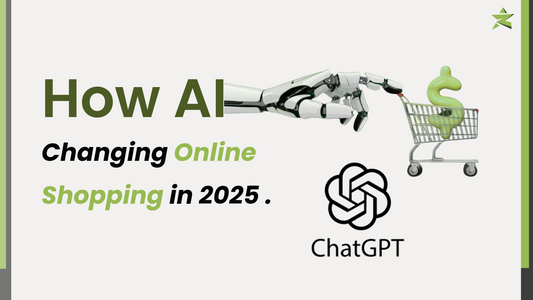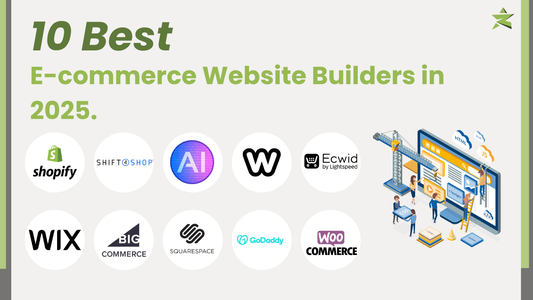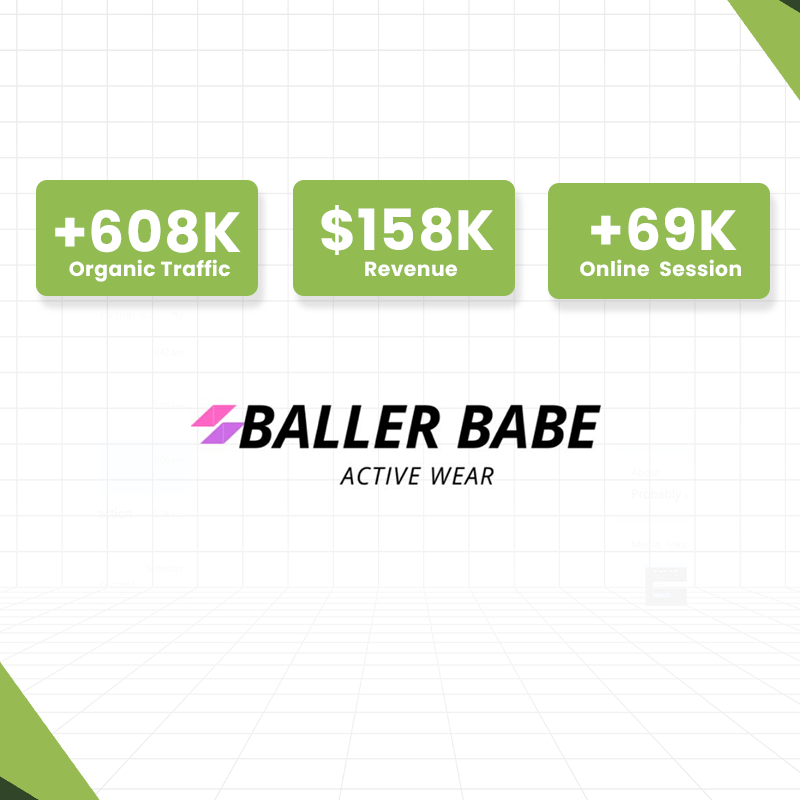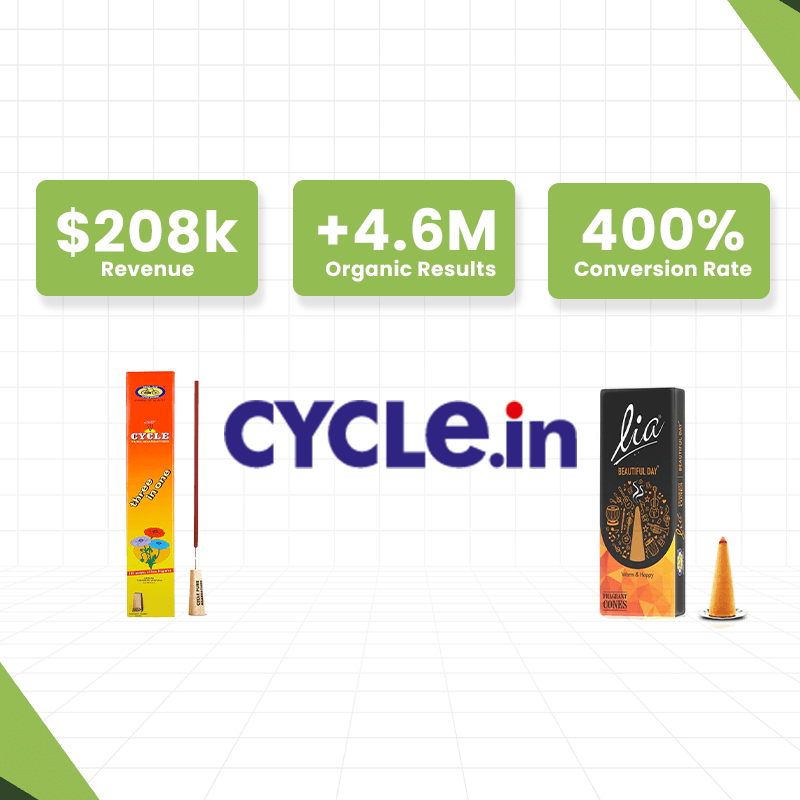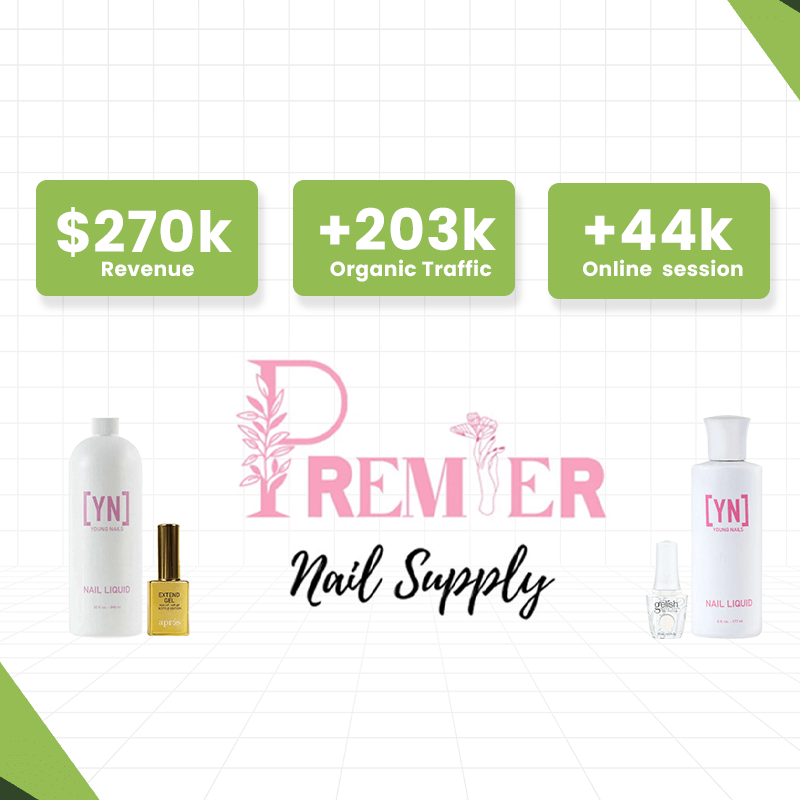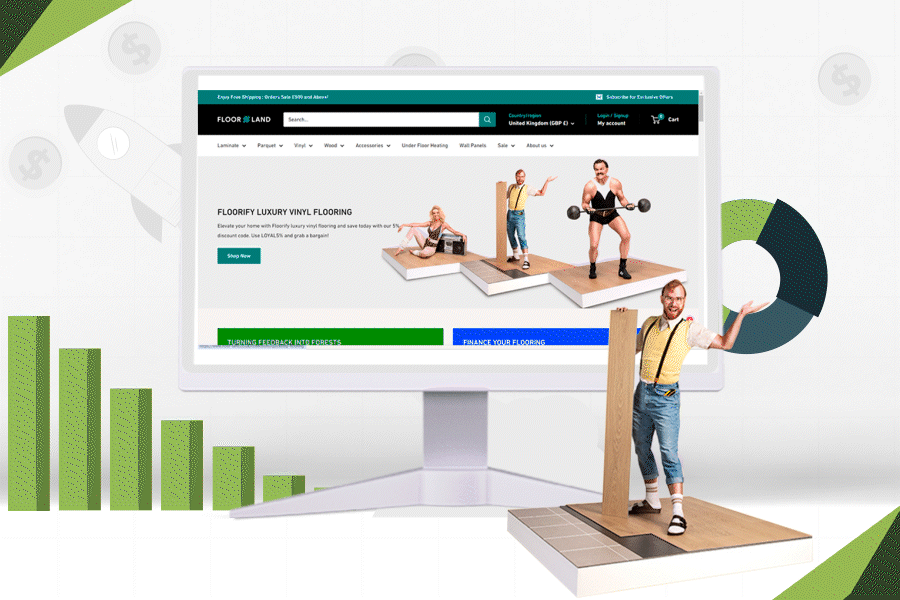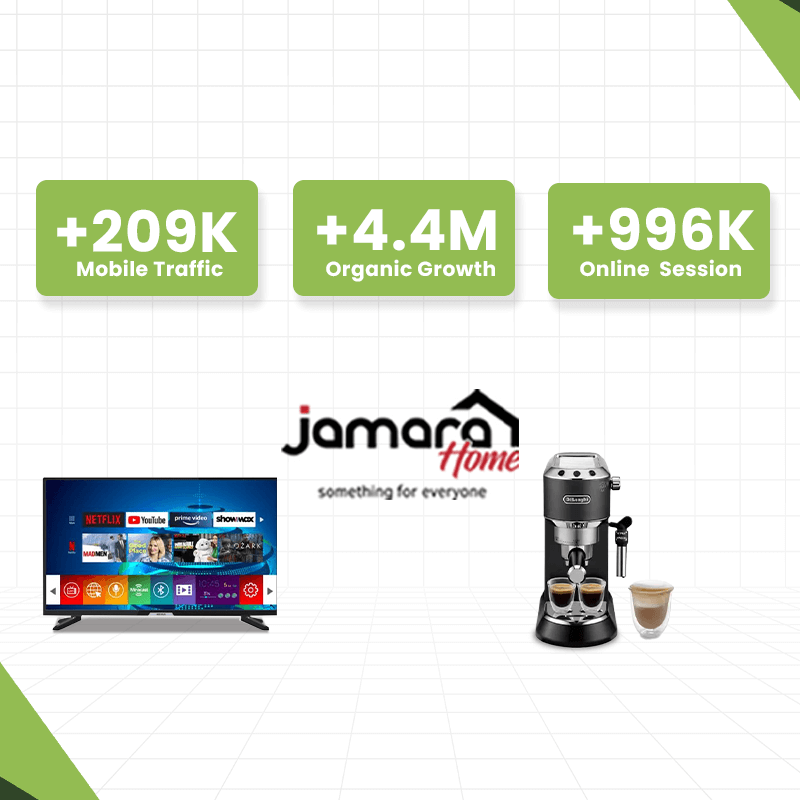In the world of e-commerce, building a successful online store is more than just having stunning product photography, competitive pricing, and clear descriptions. These elements are essential, but they are just pieces of the puzzle. A well-rounded user experience (UX) is what truly transforms visitors into loyal customers, leading to increased conversions and revenue. In this article, we’ll explore how to enhance your Shopify store’s user experience with practical tips and insights.
1. Build Effective Sales Funnels
Your Shopify store isn't merely a collection of pages; each page should serve a purpose in guiding potential customers through their buying journey. Think of your site as a sales funnel where each landing page, product page, and call to action is strategically designed to lead users from curiosity to purchase.
Understanding the Buyer’s Journey
Shopify identifies three key stages of the buyer’s journey: Inspiration, Information, and Intention.
- Inspiration: At this initial stage, users may not be ready to buy but can be engaged with blog posts, curated collections, or social proof to build trust and interest.
- Information: As users delve deeper, they are weighing options. Provide educational content, product comparisons, and filtering options to help them find what meets their needs.
- Intention: Finally, users ready to make a purchase should find an intuitive experience. Features like advanced search, loyalty programs, and easy checkout can significantly enhance their journey.
2. Prioritize User-Centered Copy
The words you use on your Shopify site can either guide users to a purchase or leave them confused. User-centered copy focuses on clarity and direction.
Setting Clear Expectations
Ensure that users understand what to expect. Label navigation clearly, provide essential information upfront, and make it easy for customers to find what they need.
Directing Users Effectively
Use helpful links and calls to action to guide users deeper into the site. Whether they need additional information or product recommendations, clear direction can lead them toward a purchase.
Voice of the Customer
Understanding your customers is crucial. Use surveys and reviews to inform your content and UX, creating a website that speaks their language and addresses their needs.
3. Set Up Intuitive Navigation
A well-organized navigation structure is key to a smooth shopping experience.
Simple and Effective Features
Implement features like sticky search bars and drop-down menus to help users easily navigate your site. A logical flow will make it easier for them to find products without feeling overwhelmed.
4. Don’t Forget Mobile Optimization
With many shoppers using their mobile devices, a seamless mobile experience is essential.
Design for Mobile First
All Shopify themes are responsive, but ensure your site features elements tailored for mobile users, like:
- Hamburger menus for organized layouts
- Swipe functionality for ease of navigation
- Diverse payment options like PayPal, Apple Pay, and Google Pay
Keep Accessibility in Mind
Accessibility isn’t just a legal requirement; it ensures all users can engage with your site. Consider:
- Adequate color contrast for visibility
- Alt tags for screen readers
- Simple content structures for ease of understanding
Strategies to Enhance User Experience
To fine-tune your Shopify UX, consider these strategies:
- Competitor Analysis: Gain insights into what your competitors are doing well and where they fall short.
- Analytics Review: Use metrics like pageviews and exit rates to identify areas needing improvement.
- Content Audit: Evaluate your content to ensure it meets user needs and fills any gaps.
- User Research: Conduct user testing and interviews to gather feedback directly from your audience.
Conclusion
Improving your Shopify user experience is not just about refining your website; it’s about understanding your customers and their journeys. By implementing these strategies and focusing on the buyer’s journey, you can create an online store that not only attracts visitors but also converts them into loyal customers.
Ready to elevate your Shopify user experience? Download our Shopify UX Lite Audit Checklist for actionable insights and start transforming your e-commerce store today!