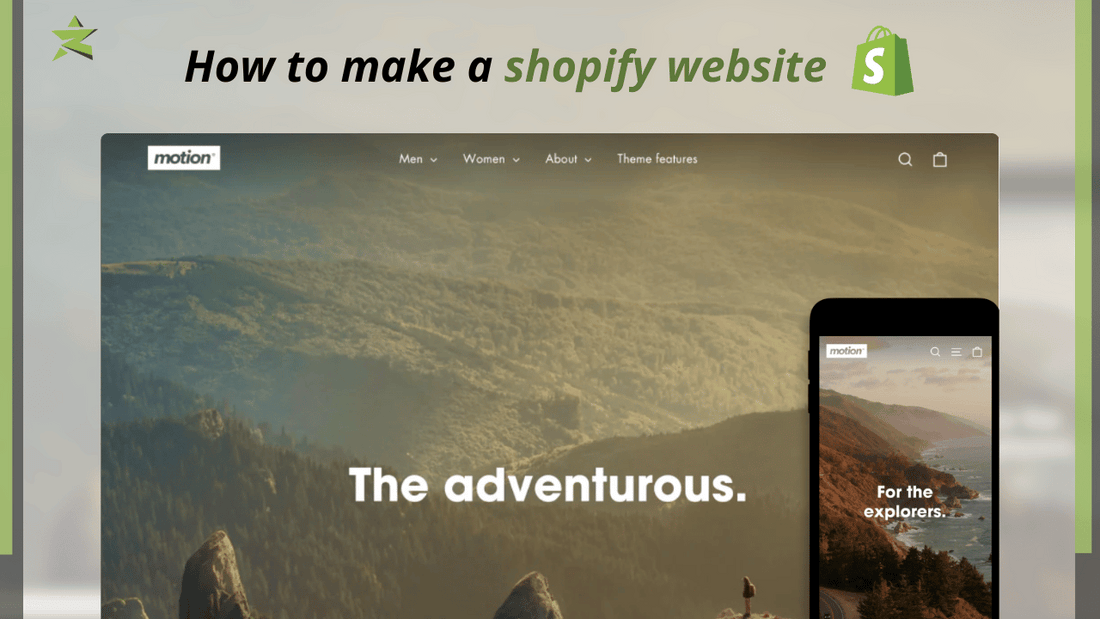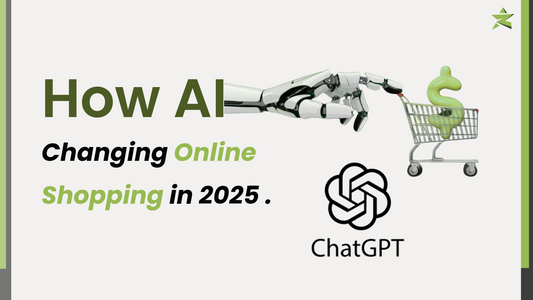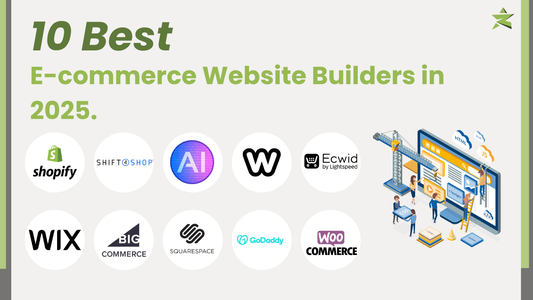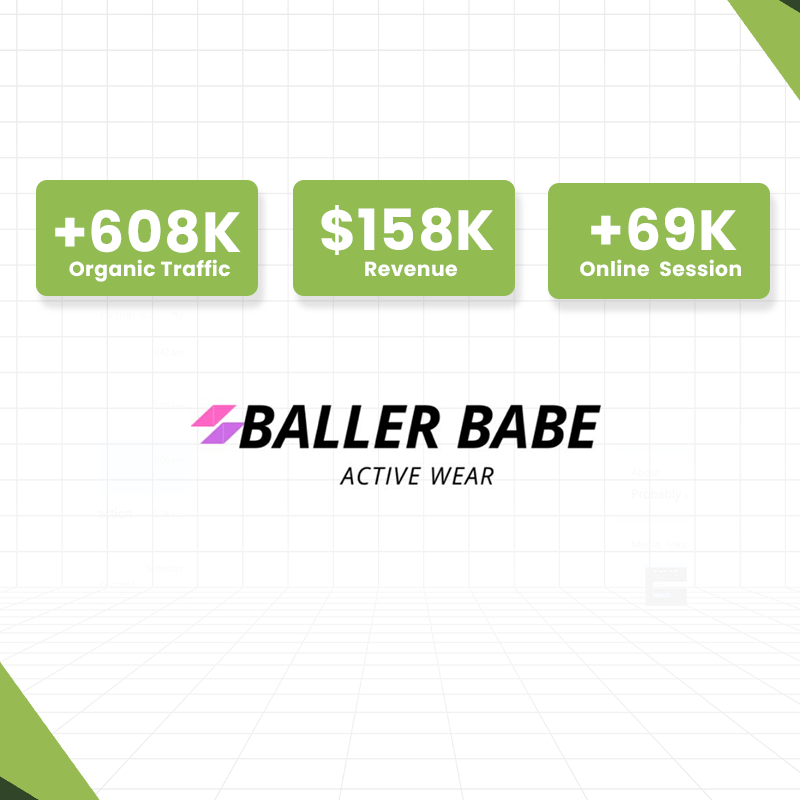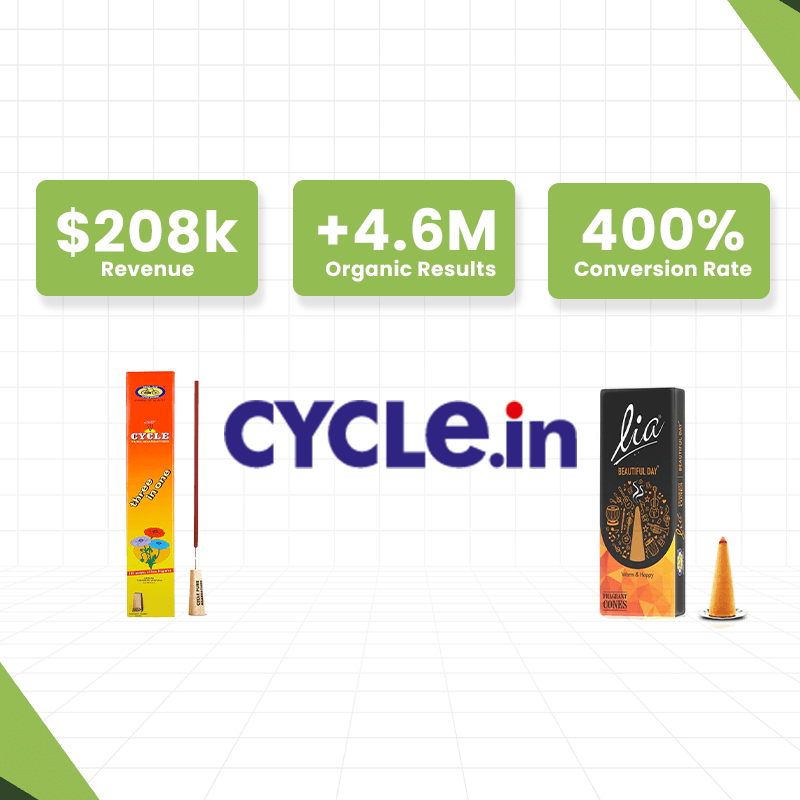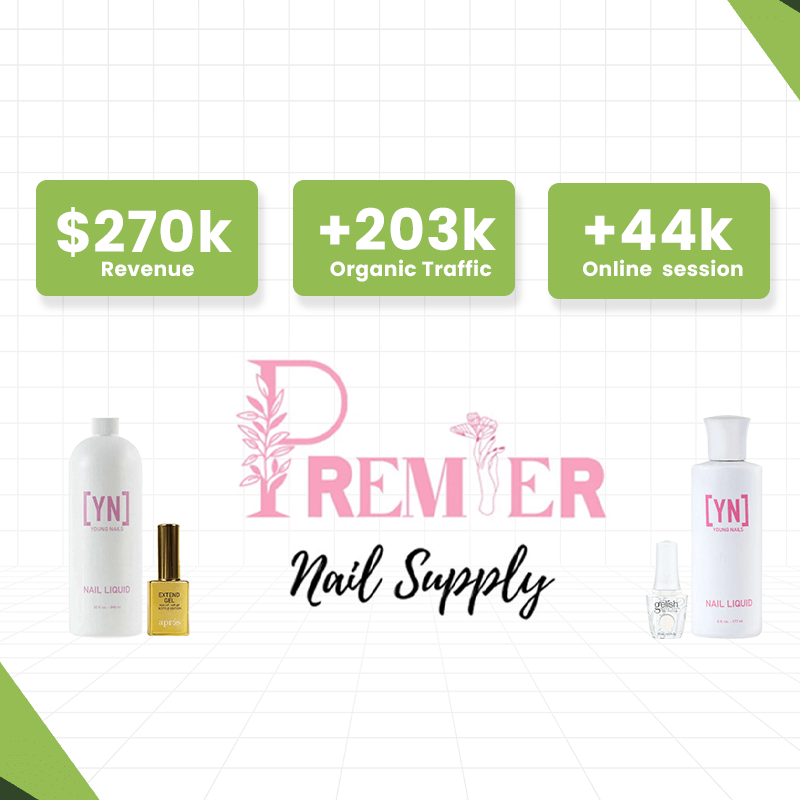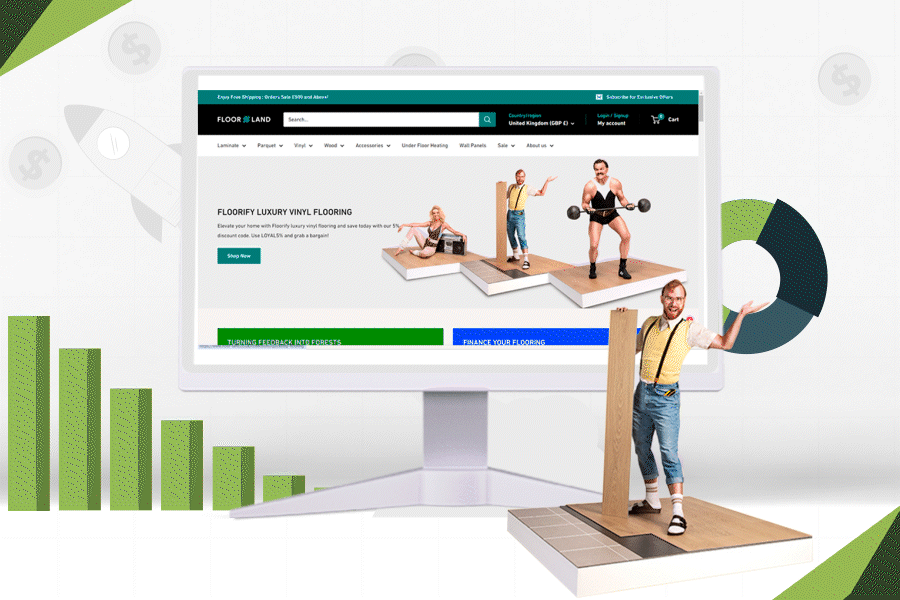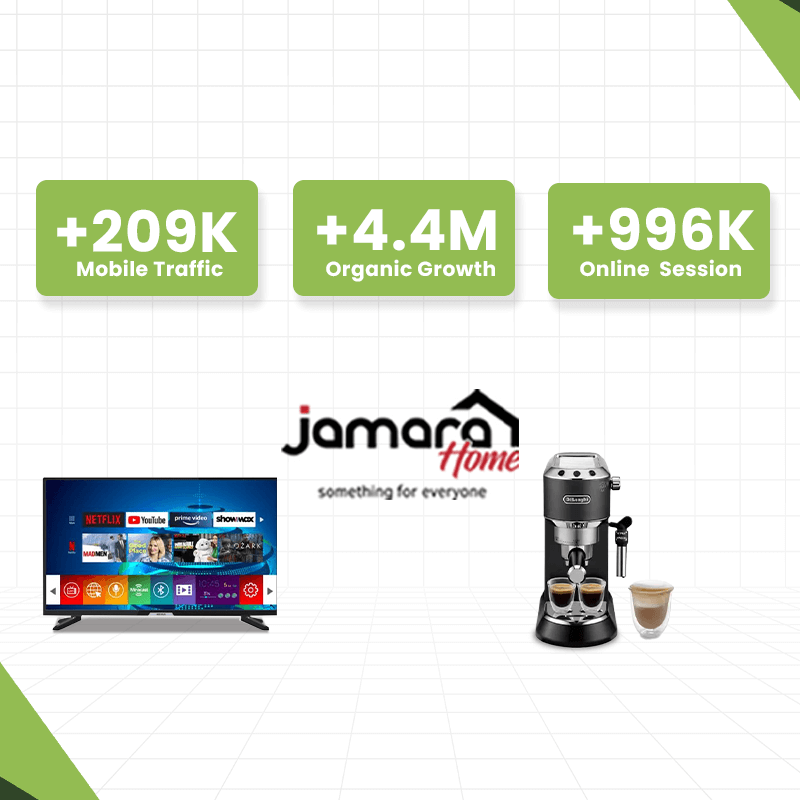Are you ready to dive into the world of online business but unsure where to start? Shopify has become the go-to platform for entrepreneurs looking to set up an e-commerce store quickly and easily. With no coding, no confusing plugins, and no wasted time, Shopify is designed for everyone, from beginners to experienced sellers. In this step-by-step guide, we’ll walk you through how to create your Shopify store from scratch — and have it ready to take orders in under an hour!
Why Shopify?
Shopify simplifies the entire e-commerce process. From its user-friendly interface to customizable templates, it eliminates the need for technical knowledge. Whether you're launching a small online boutique or a full-scale enterprise, Shopify adapts to your needs. Plus, it offers scalability, so your business can grow without outgrowing the platform.
Step-by-Step Guide to Setting Up Your Shopify Store
1. Create a Shopify Account
Head over to Shopify.com and click on “Start free trial.” You’ll need to enter your email, set a password, and choose a store name. This name will serve as your primary domain (but don’t worry, you can change it later).
2. Set Up Your Shopify Store
Once you're in, you’ll see the Shopify admin dashboard on the left. This is your command center. Set your store's basic settings, like time zone, currency, and store name, to ensure everything is configured correctly from the start.
3. Choose a Theme
Now it's time to give your store a fresh look. Shopify offers both free and premium themes, tailored for different industries. You can select a theme that matches your brand and edit it to suit your aesthetic. Shopify’s design process is intuitive, so customizing your store’s appearance is a breeze.
4. Customize Your Store Design
Once you’ve selected your theme, you can start customizing the look and feel of your site. Shopify’s drag-and-drop editor lets you easily modify elements like fonts, colors, and images to ensure your brand is represented perfectly.
5. Add Products & Services
Your store’s design is ready, so now it's time to add products. Head to the Products tab in your admin dashboard and fill in the product title, description, price, and images. Be sure to include keyword-optimized descriptions to help with SEO and attract potential customers.
6. Organize Your Products
Create collections to group similar products together. This makes it easier for customers to browse and improves the shopping experience. For example, you can create collections based on product categories, sales, or new arrivals.
7. Set Up Store Email
Professionalism matters! Set up your store’s official email, which is included with all Shopify plans. This will be the email customers see when they receive notifications or reach out for support.
8. Configure Payment Options
Next, set up your payment gateway so you can start accepting orders. Shopify integrates with a wide range of payment methods, including Shopify Payments, PayPal, and credit cards. Click “Activate Shopify Payments” in the Payment settings and follow the instructions.
9. Adjust Additional Settings
Explore additional settings, such as legal disclosures, shipping methods, and tax rates, all located within the settings tab. This ensures your store is compliant and ready to function seamlessly.
10. Launch Your Store
With everything in place, it’s time to go live! Shopify makes it easy to launch marketing campaigns. You can set up ads on Google or Facebook directly from your Shopify dashboard. Track their performance in real-time to refine your strategy.
Why Choose Shopify for Your Online Store?
With Shopify, store owners can create a fully functional online store in under an hour. It offers a comprehensive platform that requires no coding experience, enabling even novice users to manage their store effortlessly. And with pricing plans starting at $29/month (and a free 14-day trial), it’s accessible for businesses of all sizes. The platform is also scalable, meaning your store can grow along with your business.
Final Thoughts
Setting up a Shopify store is a straightforward process that doesn’t require technical skills or prior e-commerce experience. With the right theme, product organization, and a solid marketing plan, you’ll have a professional online store up and running in no time. Whether you’re selling physical goods, digital products, or services, Shopify has the tools to help you succeed.
If you’re looking to maximize the potential of your Shopify store, consider consulting eCommerce experts who can fine-tune your site for optimal performance.
Ready to Start Your Shopify Journey?
Get started today and take advantage of Shopify’s powerful, user-friendly platform to build and grow your eCommerce business.
This SEO-friendly article is structured to incorporate relevant keywords while providing value to readers, ensuring both engagement and discoverability in search engines.